PwnPi v3.0 Final
Pentest-oriented Raspberry Distribution.
Finally my Raspberry PI Model B Rev.2 is arrived !! :D
I choose PWNPI 3.0 as operating system because it contains lots of useful tools to help me in my pentesting activities.
In this article I’ll show you how to install and configure PWNPI 3.0.
In order to complete the task you need:
– Raspberry PI
– PWNPI 3.0 image (download from PWNPI official website)
– SD Card (I’m using a Sandisk 64Gb SDXC Class 10 for maximum performance)
First of all you have to uncomprezz the 7zip image. – PWNPI 3.0 image (download from PWNPI official website)
– SD Card (I’m using a Sandisk 64Gb SDXC Class 10 for maximum performance)
The uncompressed size of the PWNPI 3.0 image will be about 3.4Gb so be sure you have enough space on your disk.
At the end of uncompression, insert your SD card into the reader and you can proceed to transfer PWNPI 3.0 image on your SD card.
At the end of the process you can eject your SD card and insert in your raspberry. Boot your little system and connect using ssh client.
md5:5d0f146557def874b34ba0a5568d6c32:pwnpi-3.0.img.7z
username:password:root:toor
Official websiteTools-list
Information Gathering Vulnerability Assessment Privilege Escalation
Exploitation Tools Maintaining Access Stress Testing
Reverse Engineering
Screen Shot
Please be aware that these tools are for serious penatration testers only and not meant to be used for hacking or being an asshat.

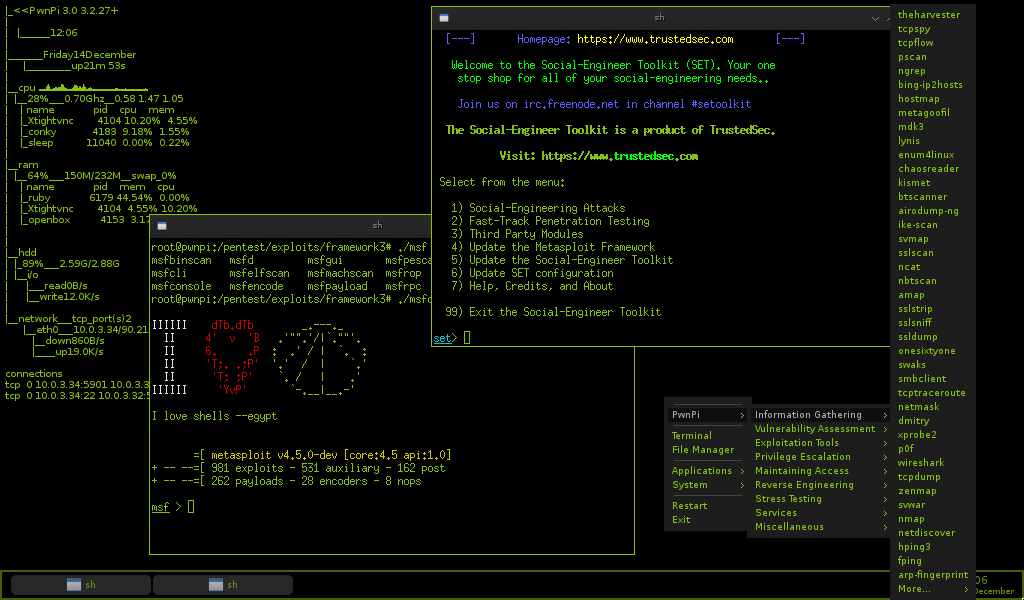


No comments:
Post a Comment