A simple way to make web stuff on Raspberry Pi
Coder is a free, open source project that turns a Raspberry Pi into a simple platform that educators and parents can use to teach the basics of building for the web. New coders can craft small projects in HTML, CSS, and Javascript, right from the web browser.
Getting to Know Coder.
Coder is designed for creating, editing, and running simple web apps. Coder apps are built using the standard building blocks of the web (HTML, CSS, and Javascript), and they can be crafted directly in your web browser. Click through the images below for a quick tour of Coder.
How to Install and Connect.
1.
Download and run the Coder Installer with any 4GB SD Card.
Mac users, just run the provided installer.
2.
Insert your new Coder SD card into your Pi, make sure your WiFi module is plugged in, and power it up.
The Pi will be your new web server. Give it a minute to start up and then move on to step 3.
3.
On your computer, join the new WiFi network "CoderConfig," then visit http://192.168.0.1/ in Chrome, and follow the on-screen instructions.
[Note: You will see a warning about Coder's certificate. Unlike a public server, Coder lives on your local network with a private url, so it cannot verified by your browser. Click "proceed anyway".]
1.
Download and run the Coder Installer with any 4GB SD Card.
Mac users, just run the provided installer.
2.
2.
Insert your new Coder SD card into your Pi, make sure your WiFi module is plugged in, and power it up.
The Pi will be your new web server. Give it a minute to start up and then move on to step 3.
3.
On your computer, join the new WiFi network "CoderConfig," then visit http://192.168.0.1/ in Chrome, and follow the on-screen instructions.
[Note: You will see a warning about Coder's certificate. Unlike a public server, Coder lives on your local network with a private url, so it cannot verified by your browser. Click "proceed anyway".]
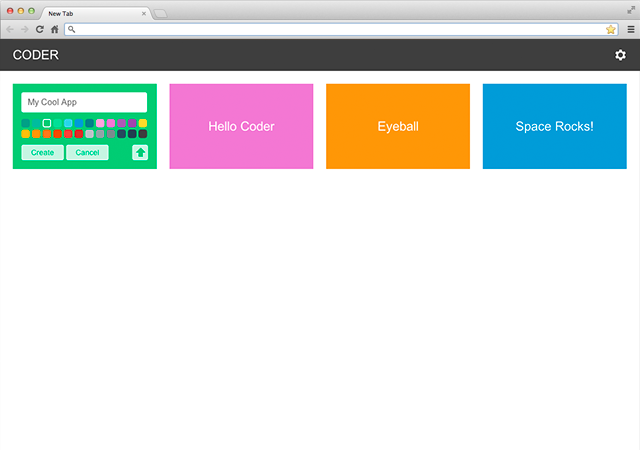
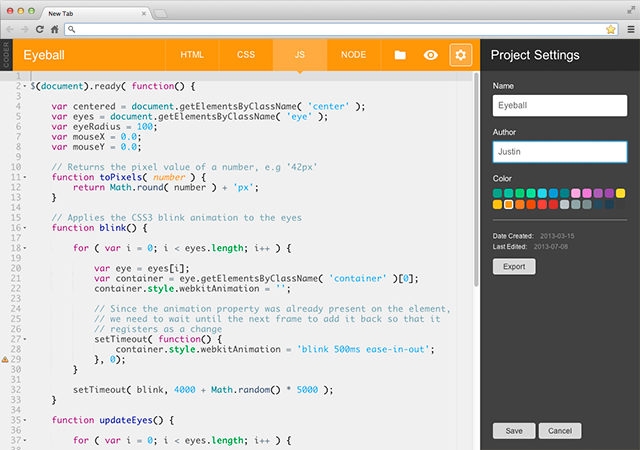
This is very useful information for me. Thank you very much for the link! More information about the essay, see here https://papercoach.net/ .
ReplyDeleteHello! I just read this information and i can tell you that this article is useful. Thank you for sharing it.
ReplyDelete